The importance of content creation cannot be overstated. It’s a key component for search engine optimization (SEO) success. It often forms the offer strategy in successful paid search marketing efforts. And it’s a core component of successful social media engagement. At the end of the day, however, to make it work as hard as it can for you and your marketing efforts, it needs to be optimized.
B2B organizations clearly understand the importance of content in today’s marketing toolbox. According to HubSpot…
- 47% of buyers viewed 3-5 pieces of content before engaging with a sales rep
- 55% of marketers say blog content creation is their top inbound marketing priority
- 43% of B2B marketers say blogging is their most important type of content
Whether you’re optimizing a web page on your site or a blog post, start with these best practices and steps in mind.
Understand how best to utilize keywords
When creating written content, the first rule of thumb should always be to write for your audience and not Google. That said, a smart use of keywords within your content should be used. When we think of keywords and how best to use them you need to be strategic. Short tail – or head keywords – such as ‘email security’ or ‘firewall solution’ get a ton more searches than long tail keywords, but they are much harder to rank on because of the competition. Consider long tail keywords such as ‘I need to improve email security’ or ‘how to choose a firewall solution’. These extended variations of head keywords are less competitive and can still drive very relevant traffic.
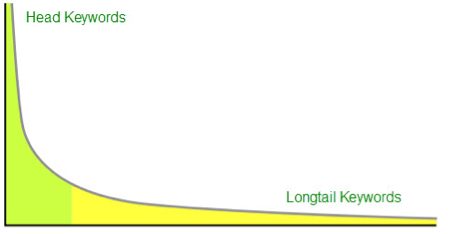
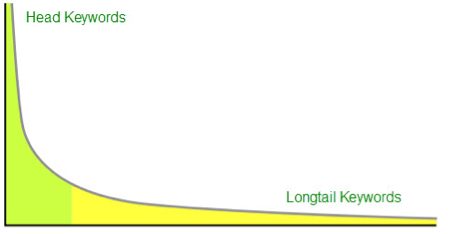
When thinking about keywords, you should also consider variations. While Google doesn’t really differentiate between plural variations or alternate word order as much as it used to, it depends on user intent so you’ll want to check. For example, if I search ‘firewall solutions for small business’ and ‘small business firewall solution’ I get the same organic search listings. Where the difference can come is with adding modifiers, such as ‘how to buy a small business firewall’ or ‘small business firewall Seattle.’ Modifiers help Google understand the context of the search better, and as such they should be used in your content development efforts where they make sense.
To see how your keyword thinking translates to Google you can check out some of what Google displays. Start with their auto-complete feature. Below you’ll see some options that Google provides when doing a search for ‘firewall solutions.’ These Google recommendations can provide ideas for keyword variations that you may want to consider.
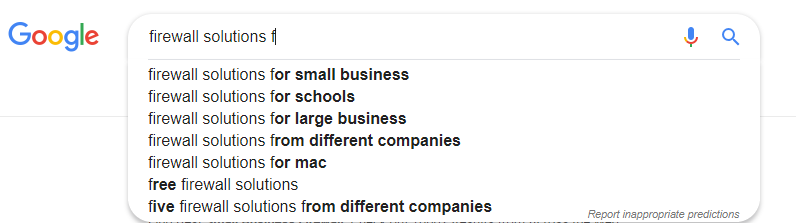
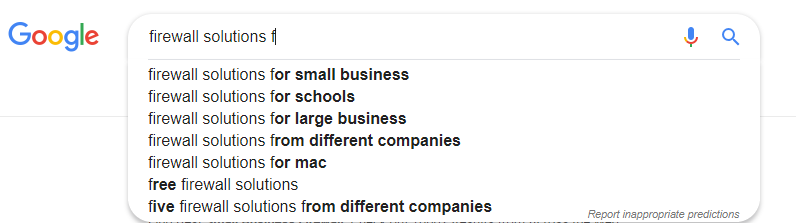
In addition to the auto-complete functionality, Google also shares what other people have searched in their ‘people also ask’ suggestion box as well as the related searches recommendations at the bottom of the first page of search results.
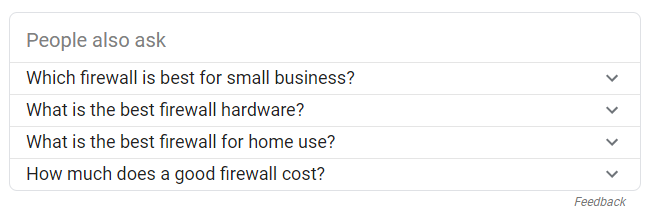
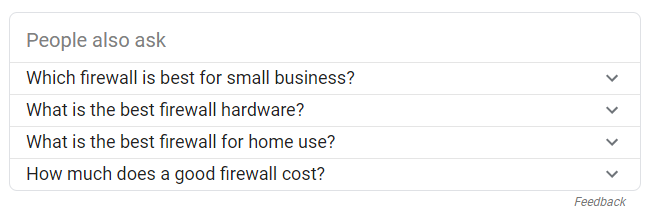
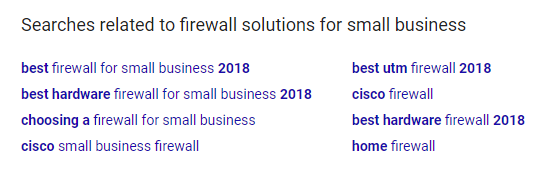
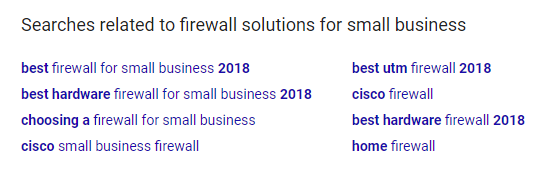
These two areas of recommendation from Google can be great for extending the keywords and phrases you use in your written content. It can also be a great source for content titles and topics when writing a blog post.
Best practices for optimizing your web page and blog content
1. Map ideally no more than two keywords (related) per web page on your site. If you’re writing a blog post, I’d follow the same rule. It’s good to stay focused with your content, and while a blog can easily rank for multiple keywords, it’s more likely than not that it won’t.
2. Use your keywords in key Meta components, such as Meta title, H1, H2 and other heading tags, image tags. It’s also best to move the core keyword to the front of these elements as well. While I didn’t highlight Meta descriptions here it’s important to use keywords here as well. While not a Google ranking factor per se, they directly affect click through rate and bounce rate, which are Google ranking factors.
3. In your writing, use keywords and variations early, but only use them as often as makes sense. Keyword stuffing will have a detrimental effect so avoid doing that at all costs. Don’t be afraid to bold or italicize a keyword where it makes sense and link a keyword to a relevant page on your site. For example, if you’re talking about firewall solutions for small business in a blog post, it makes complete sense to link it to your firewall solutions page on your site.
4. Use a head keyword for tagging. If the written piece of content is a blog post, it will likely be tagged in your CMS for categorization. To carry our theme, the blog post for small business firewalls will likely be tagged as ‘firewalls’. You should consider using hashtags when sharing the post socially as well. #firewalls
Going beyond optimization best practices for blog posts
While optimizing blog post content is important, and the tips and considerations above are a good place to start for that, there are other things to consider if your content is a blog post.
1. Use an engaging headline. A catchy headline is one of the first steps to attracting readers to your blog. A great headline will increase the odds of your content being read and shared by a larger audience. The title should be useful, eye-catching, and intriguing to the reader. Some suggest spending half the time curating your headline as you would writing your blog post. For help on determining the best headline, a tool like the CoSchedule Headline Analyzer can grade your headlines on effectiveness, emotional appeal, and unique words.
2. Include visuals and/or graphics where they make sense. We live in a visual world. Our brains are drawn to colorful pictures and images that hold our attention spans longer than words on a page. Because of this, every successful blog post should include visual content where appropriate. We always include a photo at the top of our blog and you should too! Images throughout the post can help explain the information you’re presenting. So too can graphs, charts, quotes, or Infographics that can attract the reader and help them comprehend and retain information.
3. Be as relevant as you can. Your topics should be relevant and helpful to your readers. Blogs can be written with curated content, but blogs seasoned with new ideas offer greater value to be shared with others. If you do curate content be sure to add in some valuable thinking and build on the ideas of others.
Research your topic to know what others are saying, but don’t be afraid to chime in with your own opinions. Your readers are interested in hearing your experience so don’t be afraid to do so. Offer your audience relevant, noteworthy information to make it worth their time to engage.
4. Organize your thoughts. Free writing is a great exercise to get words on paper but take the time to organize your thoughts before you hit publish. If your blog is scattered, readers will be less likely to understand the point you’re trying to communicate, and they’ll likely lose interest.
Open with an engaging paragraph to draw the reader’s attention. Follow the opening paragraph by organizing your thoughts into main points to back up your message. Present organized information under headers and conclude with a call to action. Remember your English Composition teacher as he drilled the important of a sound opening thesis to help the reader better engage? Well… that applies to blog posts as well (IMHO).
5. Format your content for scanning. According to HubSpot, 43 percent of people admit to skimming blog posts. When your thoughts are organized, your blog can be formatted for easy scanning. As readers click on your blog, they’ll first scan for headings, bullet points, images, and sub-headings. If these topics grab their attention, they’ll likely continue reading the rest of your content.
By formatting your blog for scanning and including images, readers know what information you’re presenting and where to locate what’s important to them; it might different for each reader.
6. Focus on quality. An engaging headline and interesting images won’t guarantee success without quality content. Relevant topics engage your readersand providing quality material elevates your status as an expert in your field.
Focus on providing quality over quantity. One quality blog post per week is better than five mediocre posts. Edit your content for accuracy and continue editing until perfect. Quality matters.
7. End with a call-to-action. After you present relevant information to your readers with visuals and proper formatting, your conclusion should tell the reader what to do next.
A call to action can offer where to find additional information or how to access your products or services. It can also ask a question to create engagement with your readers by encouraging them to respond in the comments below your post. Reiterate the value and purpose of your article by making their next action clear.
Creating content is more than just putting words on a page. To stand out and be noticed, follow optimization best practices. If blogging is your end game, you should be sure to download The Digital C4 Guide to Business Blogging.

