Managing a Google Ads account isn’t just setting up a campaign, some ads, and adding keywords. There are many activities and processes that go into it. In my last post I talked about setting up a Pay Per Click campaign in Google Ads with all the right stuff. I talked ‘bout the basics, but also listed a few details that I thought were important to do right from the start. Now, I want to get past that start stage and dive into some items that will give you a lift over your competition, and hopefully a lift in the success of your campaign(s).
So, you’ve setup your campaign, now dive into the following 11 must-do activities for a successful Google Ads PPC campaign.
Use Ad Extensions
Enhance your ads with ad extensions. Ad extensions extend your ad with extra information not shown on a typical text ad. These extensions can improve overall performance, quality score, and ad rank. Google’s reasoning for giving ads with extensions higher ad rank is that they know ads with extensions perform better. If an ad performs better it means Google is making money off clicks, and hopefully you’re getting the lead you desire, and will spend more money with Google. So, add Ad Extensions to your ads and see a boost in performance!
Here are the different types of manual ad extensions you can use to enhance your ads:
- Call Extension
- Apps Extension
- Locations Extension
- Reviews Extension
- Sitelinks Extension
- Callouts Extension
Each of these can be used on a single ad. Google determines when they are shown, and if there are more than one extension showing at any given time. You can add these extensions in your Adds account at any time. You don’t pay extra for these. The same cost per action applies to extensions. If someone clicks your call extension you pay, just as if someone clicked on the headline of your ad.
Mind your Punctuation
Punctuation, at the right spot within an ad, can increase performance. Here’s how. If you place a period, question mark, or an exclamation mark at the end of your first description line, that line will be pulled up into the headline when your ad is shown in the top two positions. We all know the headline is the attention grabber. So, if you have a bigger headline you have a greater chance of attracting that click.
Create Mobile Optimized Ads
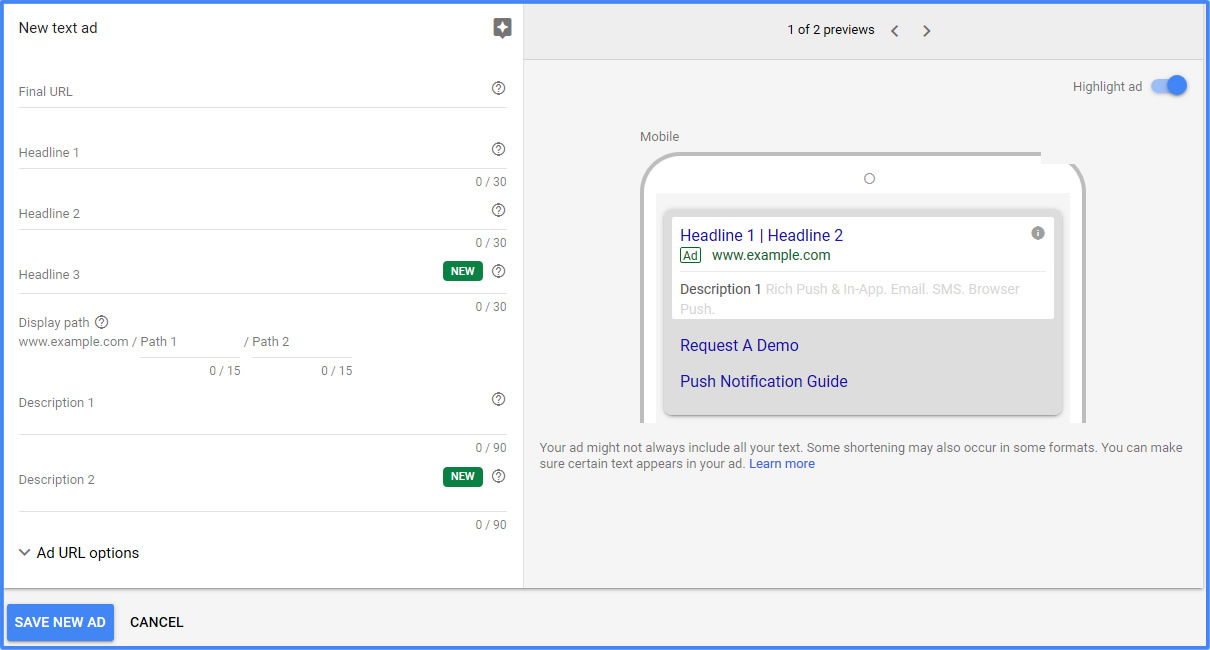
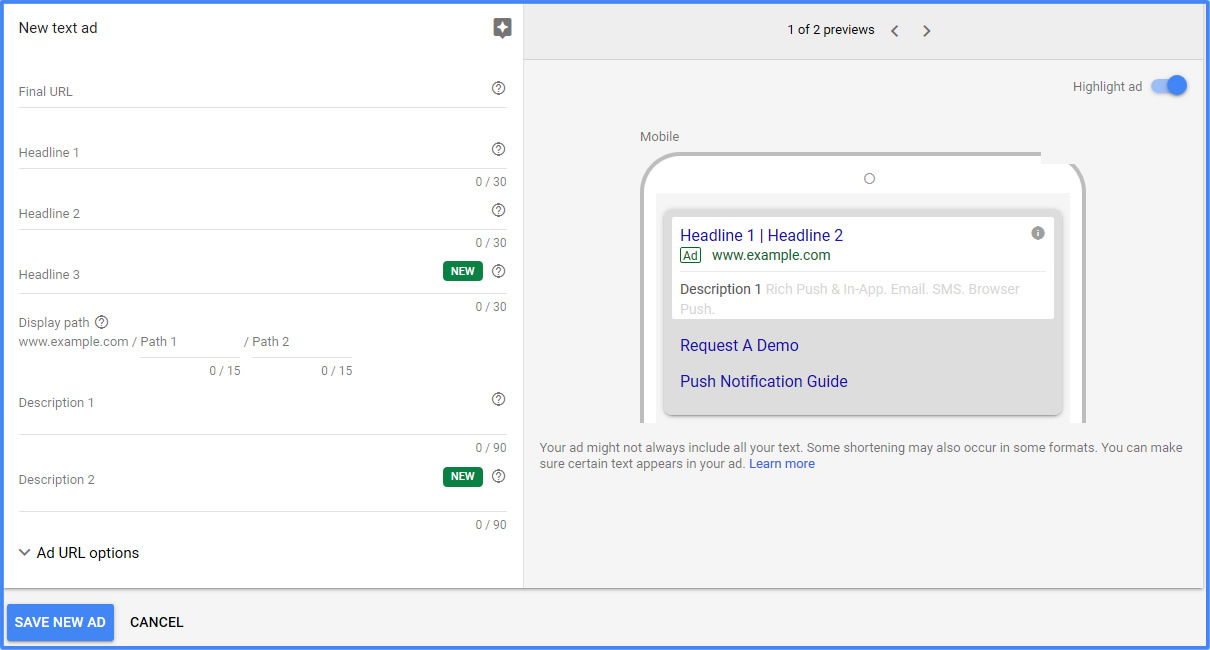
You probably have 3-4 ads per ad group, make sure one of them is mobile optimized. When setting up your ad make sure to check the box next to the word “Mobile” at the bottom of your new text ad entry where it says “Device Preference”. This tells Google to display this ad when a mobile user has searched for a keyword in your ad group.
Now add a mobile CTA (Call To Action) to your ad text. For most of our clients, who like to heavily target mobile users, we use something like “Call Now!” or “Call Today!” or “Call Us!”. Be sure to have the “Call Extension” enabled with a Google Tracking number. This will give the user a Click-To-Call button on their mobile screen and allow you to track phone call conversions.
Mobile Bid Adjustment
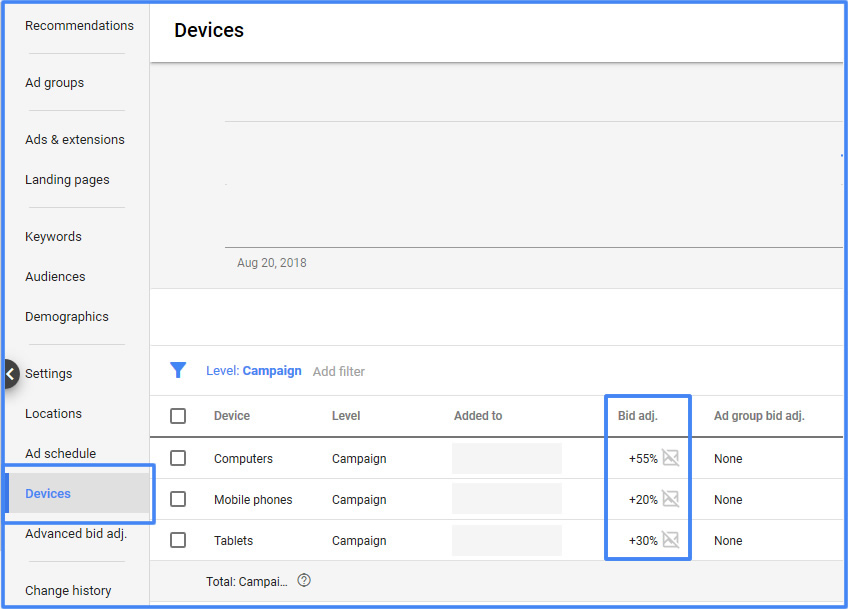
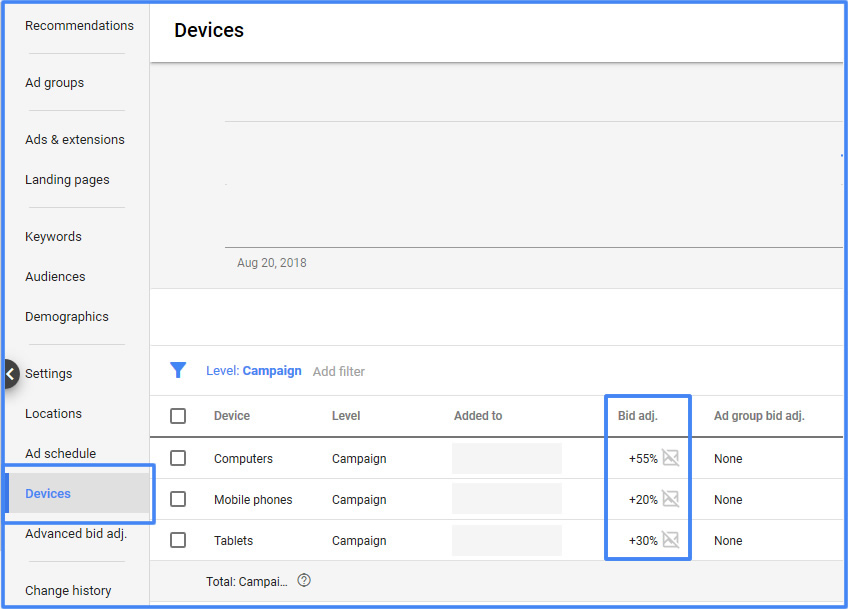
Adjust your mobile max CPC bid automatically with this feature. If your target audience is a heavy mobile user you can adjust your mobile bids to automatically bid up to 300% above your regular max CPC for keywords within that campaign. This can help your average position move into that coveted 1-2 spot for mobile devices. Likewise, if you don’t want to show up on mobile devices you can adjust your mobile bid down by as much as -100% to opt out of mobile for a selected campaign or ad group.
This can be a very effective way to target mobile users. Do you own a pizza shop, a dentist office, or another business that relies heavily on phone calls? Bump up your mobile bid adjustment, add a call extension, and see your conversions and clicks rise.
View Impression Share
Keep tabs on your competition with Impression share reports in Google Adds. Here is how Google explains Impression Share:
“Impression share (IS) is the number of impressions you’ve received divided by the estimated number of impressions you were eligible to receive. Eligibility is based on your current ads’ targeting settings, approval statuses, bids, and Quality Scores. Data is available at the campaign, ad group and keyword levels.
An easy way to understand the value of impression share is to think of the online advertising landscape as a delicious pie. You and your competitors are each trying to grab the biggest slice of that pie. By tracking your impression share metrics, you’re keeping tabs on the size of your slice compared to the whole.”
Once you know if your impression share is going up, or going down, you should make adjustments to your bidding strategy, particularly if you are losing Impression Share. Get back that piece of your pie.
Day Parting
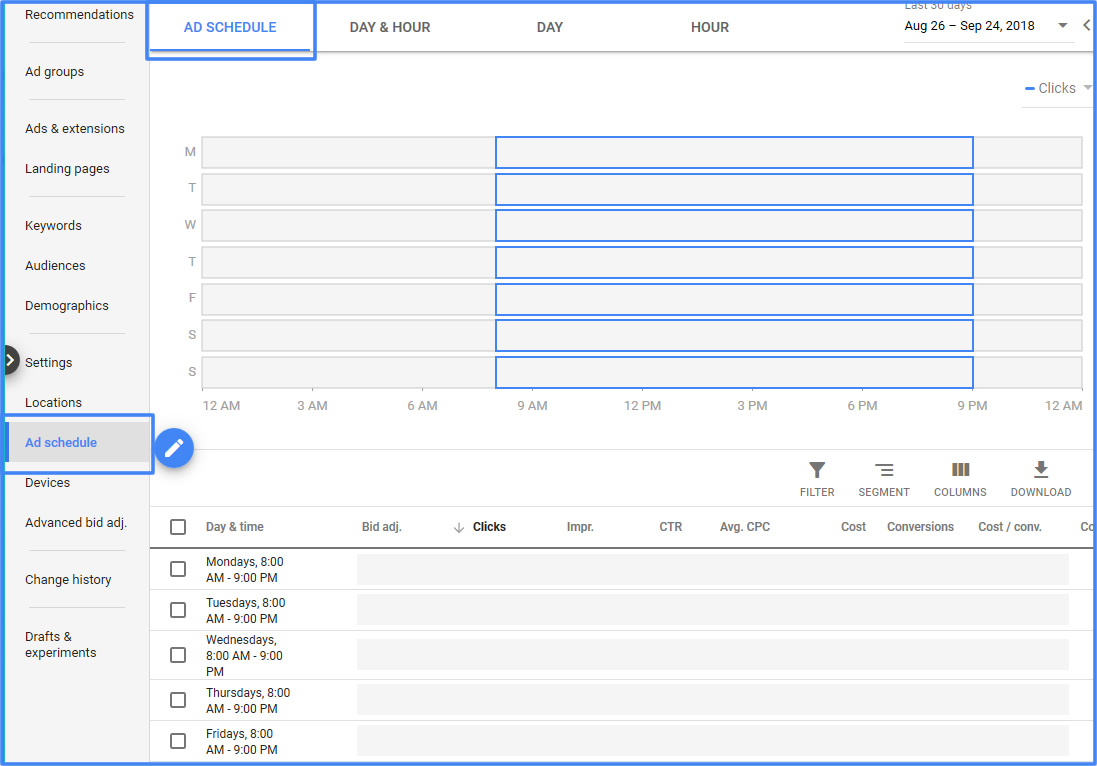
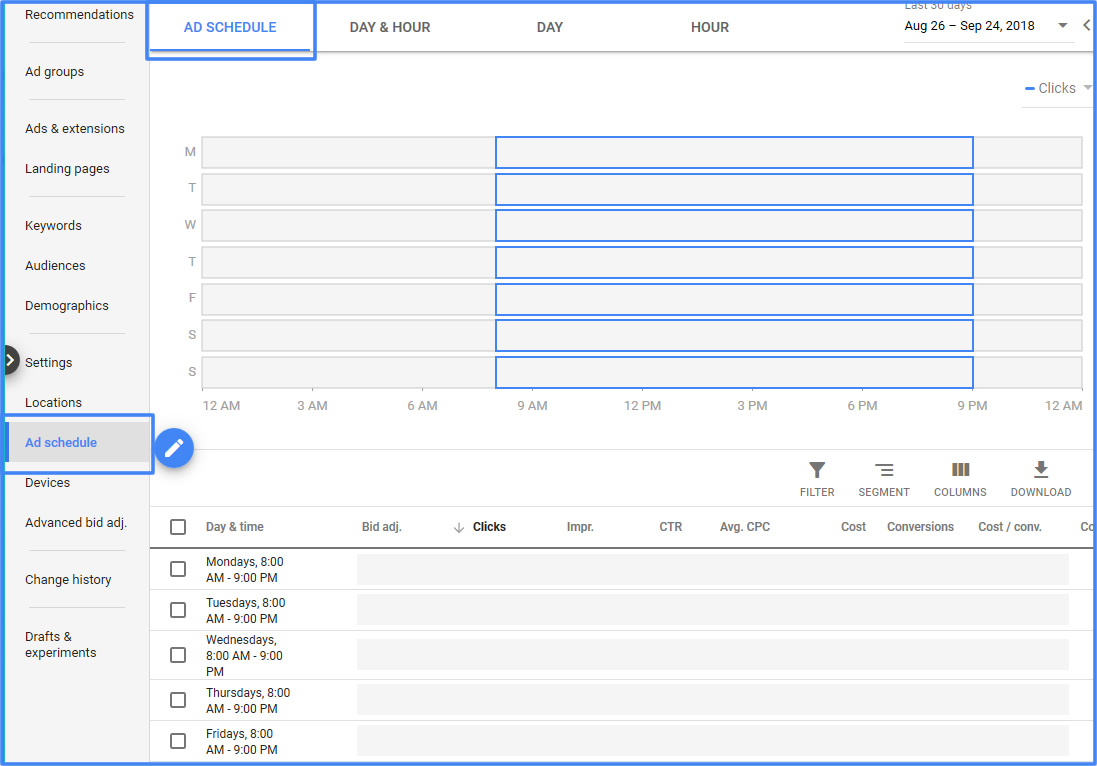
Use the Dimensions tab in Ads to find out what days and times during the week are most profitable, or are performing better in terms of meeting your goals for your Google Ads campaign. Once you are armed with this knowledge you can adjust your ad schedules to match the most optimal time/day. It may take some time to gather the data needed to make informed adjustments so make sure you’re run your Ads campaign for a couple months prior to diving into Dimensions.
Bidding To Gain Top Positions
It’s important to keep an eye on your “Average Position” for keywords within your campaign. If you are finding your keywords are averaging 3.0, and lower, you should look at increasing your max CPC to make sure you’re falling into the top 3 positions. I’d even go as far as to say that being in the top 2, if you can afford it, should be your top priority. Our data shows, with your clients, that being in the top positions is the difference between getting conversions and not getting conversions. Here is a case study by Think With Google that walks through success with
Use Flexible Bid Strategies
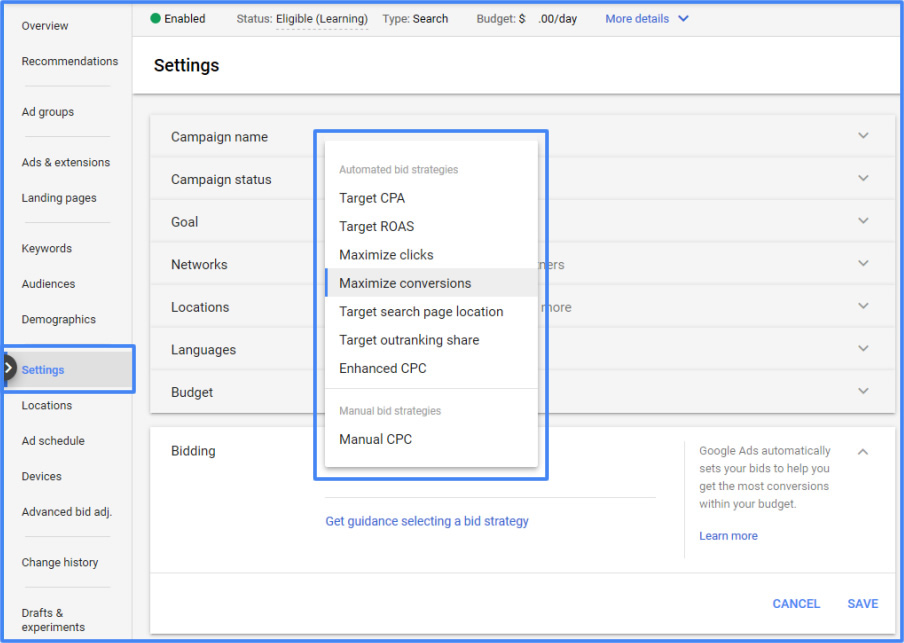
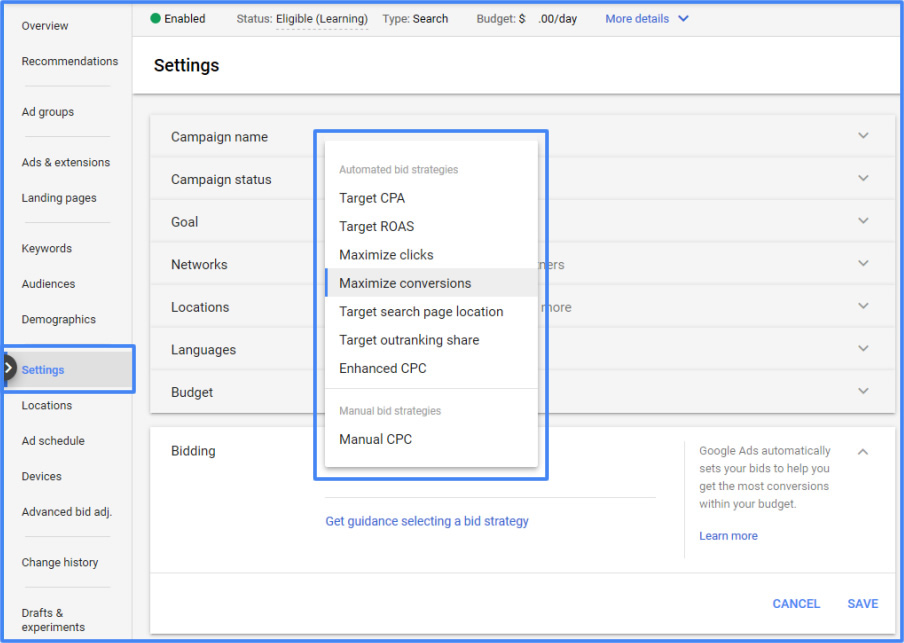
Flexible bid strategies let you apply multiple bidding strategies within a single campaign or across campaigns. This provides you the freedom to choose the appropriate bid strategy without being constrained by account structure. There are lots of strategies you can employ here based on what your end goals are. If you want to maximize clicks, maximize conversion value, or just make sure you’re in the top 3 spots at all times, you can do that with Google Ads Flexible Bid Strategies. Here is a case study by Think With Google that walks through success with Flexible Bid Strategies.
Scaled, or Cascade, Bidding
We test everything, or as much as we can/have time for. Everything doesn’t work, but as we test we find what does, and what, doesn’t. One thing we do is bid on different match types with scaled max CPC bids.
Say we bid on the word “nike basketball shoes”. In our cascading bids for different match types we’d bid something like $1.00 for Broad match, $1.05 for Phrase match, and $1.10 for Exact match types. You might go as far as having unique ad groups for each match type. The results often vary but we usually find quickly which match type gives us the best results. We continue to optimize bids up or down based on the data. The point is that sometimes we don’t know which match type is going to perform best, and testing different match types helps us figure that out.
You may have noticed that we increased our bids as the match type became closer to exact. We’re telling Google that the closer the match to our keyword the better the potential match of our client to the user. If over time we find the competition for AVG Position on a broad match term is higher we could end up paying more for Broad than Exact or Phrase. Competition always determines the bid.
Merchants Should Use Google Shopping (formerly PLA)
If you’re a merchant selling widgets/products via ecommerce you should be using Google Shopping campaigns. Shopping campaigns display your products in their own box, potentially next to other merchants, on Google Search (above the fold and front/center), on Google Partner websites, and on Google Shopping. In Google Product Listing Ads (PLA) you can show product information like an image, title, price, and your business name. You must work through your Google Merchant account to add your product inventory before you’ll be able to create a Google Shopping campaign.
You’ve seen Product Listing Ads at the top of the SERPs. They dominate the real estate when a popular product is searched for. WordStream published some pretty nice metrics/case studies as to the benefits of Shopping PLA’s. You can read their article here.
A/B Test – Ads and Landing Pages
As I mentioned earlier, you have to test, test, and test some more. A/B testing can be a real eye opener. We test landing pages all the time and always start with two for every ad group. We use Unbounce to run A/B variant testing to ultimately find the top landing page. Once we have a ‘winner’ landing page we’ll often make a “C” variant, based off the winner to test against the winner, and continue the cycle.
For ads, we always start out with at least 3-4 ads, with at least one of them being mobile optimized. We watch performance and make adjustments after we feel like we have enough data to do so. If the campaign is brand new we might wait 4-6 weeks before we make major changes. We often make small tweaks early in a campaigns life but we don’t gut everything in week 1 because we haven’t seen success. Likewise, we won’t pause an ad in week 1. We’ll often set a milestone before we completely pause an ad. It might be 100 impressions with 0 clicks, it might be 200. You’ll have to make that call based on the information you’re seeing in your account. The point is test, adjust, test, adjust.
—
One thing we’ve learned over the years is that there is a seemingly endless amount of work that can be done in an Ads account. Pace yourself, work smart, and use the data to make business decisions. All these things that we’ve talked about can help you work smarter, and help the money you’re giving to Google work harder for you.
If you’re doing this work, client side, and you’d like us to perform a PPC Audit and/or assist you in any way, please feel free to reach out. We will give you a free consultation to see if we can help in any way.
Do you have a tip you’d like to share? Add a comment below. We’re always looking for more knowledge.

