YouTube SEO, or video optimization, is something we recommend for every client we work with that has a YouTube presence. It is the second largest search engine in the world behind Google, and Google owns YouTube. When it comes to optimizing your content, whether website content or video content on YouTube, you want to make sure you are following best practices so searchers can find it. Unfortunately, because YouTube is a “3rd party” platform people often overlook the fact that there is a need to optimize.
YouTube’s system sorts through over 500 hours of video uploaded to the platform every minute. If you’re not optimizing your content, it’s probably going to get lost. As a bonus, I’ll also cover optimizing your YouTube channel as well.
YouTube goals
I think it’s clear that the goal of uploading video content, to be viewed publicly on YouTube, is to have it seen by users searching for relevant content. Whether it’s a brand video, a how-to, or a podcast, you’re hoping to get views. So, if you want your video to be seen, you must incorporate best practices for video optimization (YouTube SEO or video SEO) on each video you publish.
YouTube rankings signals
Here are some, not all, of the signals that YouTube uses to rank or show videos in their search results.
Watch time – Audience Retention
Engage users so they will view ALL, or close to all, of your video. The longer a user watches of your video, by percentage of video viewed, the better the signal it sends to YouTube that your content is engaging and worth showing in their search results. YouTube refers to this as Audience Retention. If you have a one-minute video and everyone is dipping out after 15 seconds then, well, we know what that means, and so does YouTube. YouTube says, “Pay close attention to the first 15 seconds of every video — that’s when viewers are most likely to drop-off.”
YouTube provides Audience Retention metrics for each video you upload. Pay attention to what content retains your viewers for longer periods of time and then create more of that type of content.
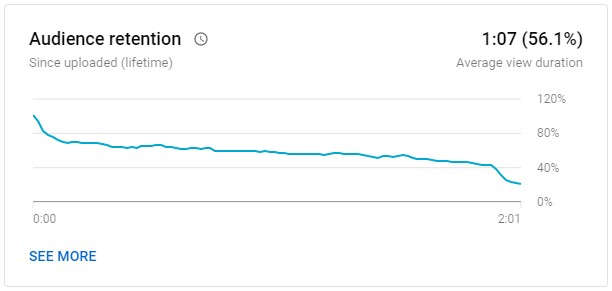
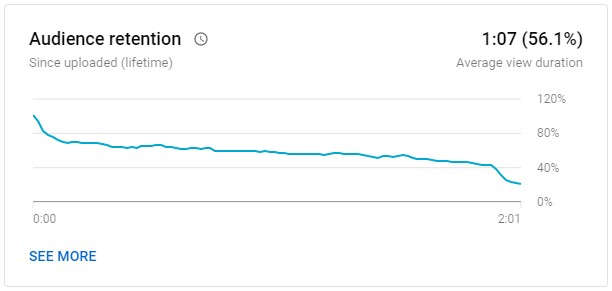
Relevance
Your video title, description, content, and tags provide signals for YouTube to serve up your content to a user. I’ll go into more detail on optimizing these elements further down in this post.
Quality
YouTube specifically calls out that they look at the expertise, authority, and trustworthiness of specific topic when determining if a video should rank or be shown on their platform search results. So, step up your game, every time.
Subscribers
It makes sense that the number of subscribers your channel has will provide YouTube with a signal that tells them you have some authority, or not. Include CTAs (call-to-actions) in your video content, and your descriptions, asking viewers of your video to subscribe to your channel. Don’t be shy!
Engagement
Likes, dislikes, and comments all play into YouTube’s search algorithm. Just like “watch time” listed above, these signals tell the platform, as well as Google, how engaging your content is. The more engaged users are with your video the better your it will rank for relevant search queries. Again, YouTube provides these metrics for you to view and use to improve your viewer engagement.
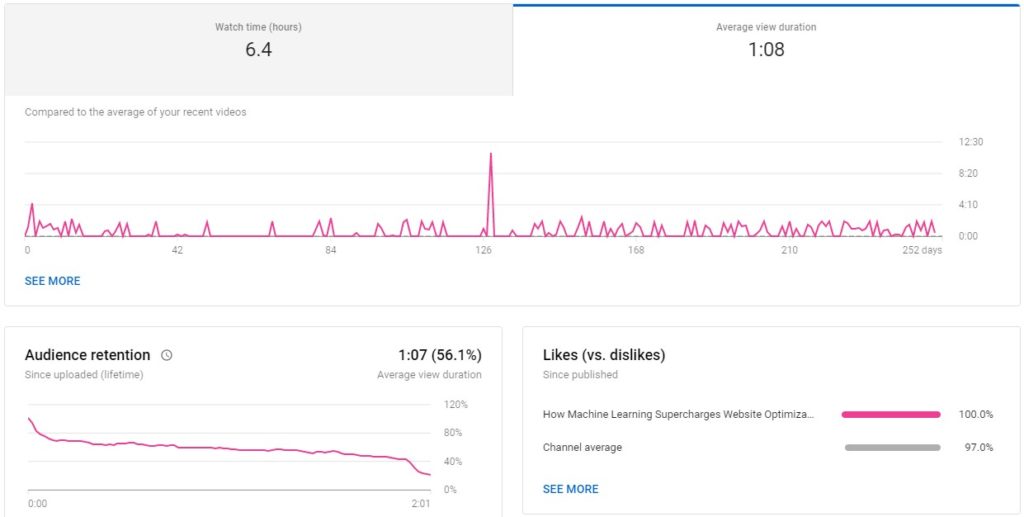
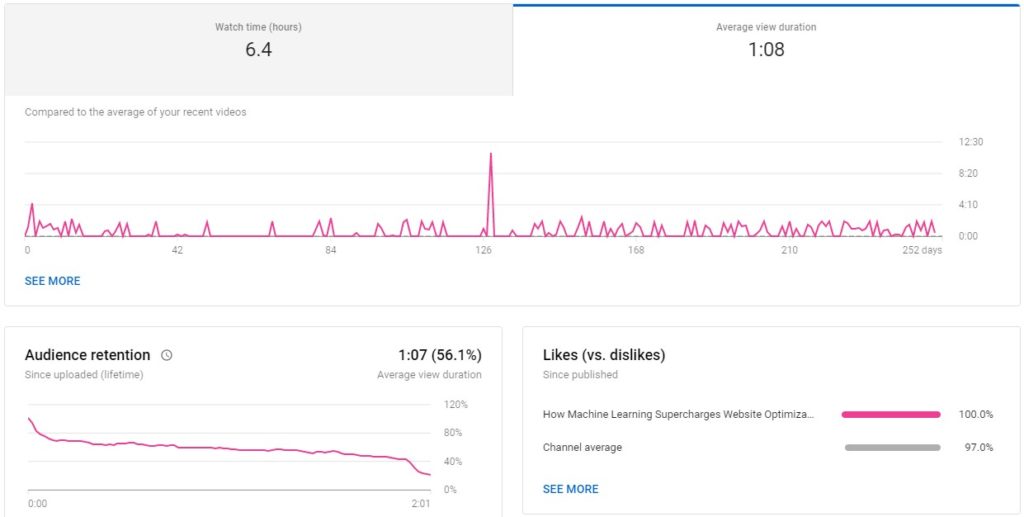
Specific YouTube Video Optimizations
Keyword Research
You may have thought keywords were just for your website and traditional SEO. Well, keywords are important for YouTube SEO as well. When preparing your video for upload you need to know what keywords or keyword phrases you want your video to rank for on YouTube. If you don’t know this, then I guarantee you your video won’t rank…unless you get lucky and use a keyword in your title or description without knowing it. Do your research so you know what keywords get search volume. You might think you want to rank for a term and then learn it only gets 10 searches a month. Make sure you’re targeting keywords that get at least 100 searches per month. I’ll have to get into the ins and outs of keyword research in a future post but, for now, know that this is important and will feed into the next few optimizations, below. Ok, one tip… use YouTube’s Search Suggest to find the most popular searches around a topic. Start typing your search in the YouTube search bar and you’ll see a dropdown of relevant searches.
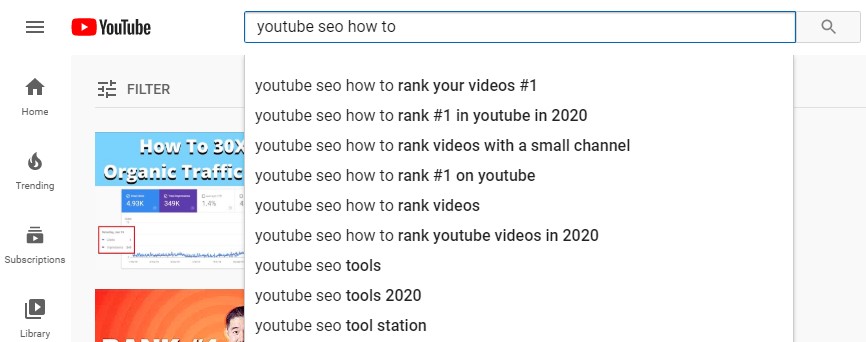
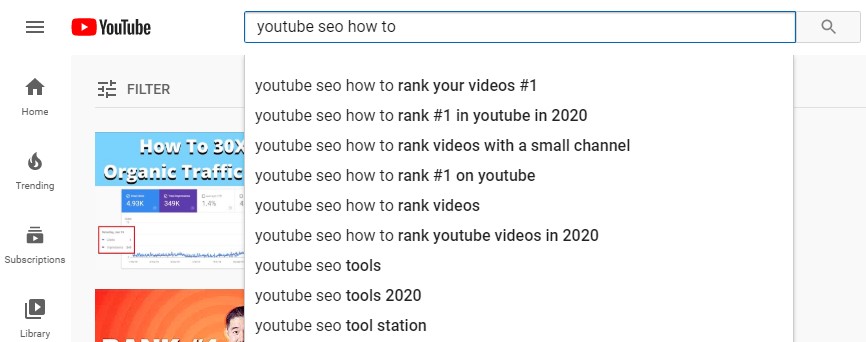
Video Title
Once you have your target keywords for a particular video, then be sure to include it in your title. Your title should be at least five words long with up to 70 characters. Your title should entice a user to watch your video so you will need to find a balance between using the keyword phrase and having a title that makes sense.
YouTube’s Creator Academy has some good tips for catchy titles. It can be difficult to write a catchy title and include a keyword, but the work and time put in to make it right will pay off in video views.
Video Description


When we write video descriptions, we make sure we include the following:
- Clear, concise message of the video’s content
- Clear CTA – Do you want the user to do something? Make sure you let them know in your description. You may want them to subscribe to your channel, or maybe you want them to visit your site. Whatever it is make sure you have something for them to act on.
- Relevant tags (more on this later)
- Links – At least 1 link to your website. However, we usually include a boilerplate of other links as well so users can follow on social media, so you may want to include links to your Facebook, Twitter, or LinkedIn platforms.
Video Tags
Include relevant tags (hashtags) for popular keyword searches. Use precise keyword phrases, from you keywords research, for your video. You don’t want irrelevant tags showing up in your descriptions.
Video Thumbnail
The video thumbnail allows you to upload your own image that users will see in the search results, or when your video is embedded. This can allow you to stand out from other videos that simply allow YouTube to take a screenshot of the video for the thumbnail. A custom thumbnail will typically be higher resolution and can include graphical elements like text and logos. Be creative!
Below you’ll see the search results where the top ranking videos do a great job with titles, descriptions, and video thumbnails.
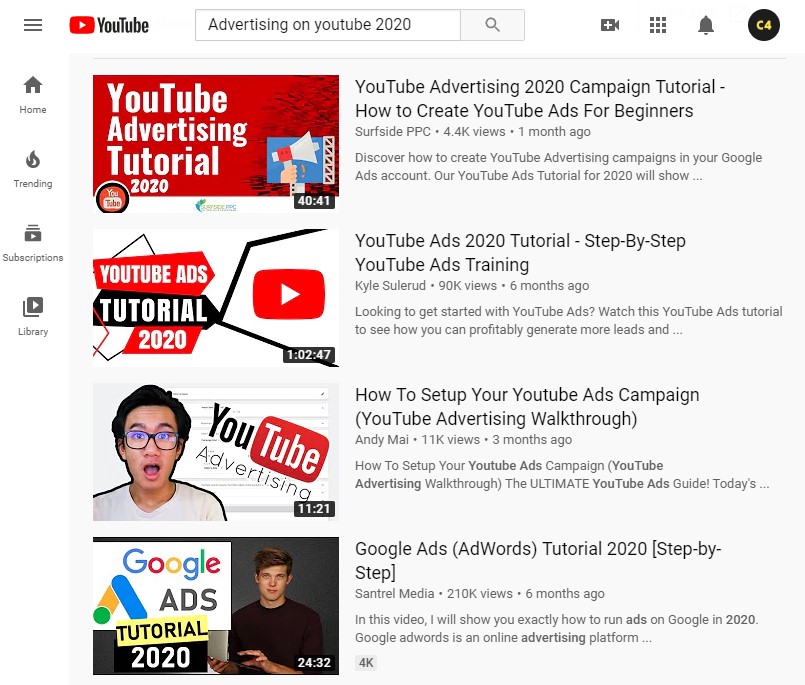
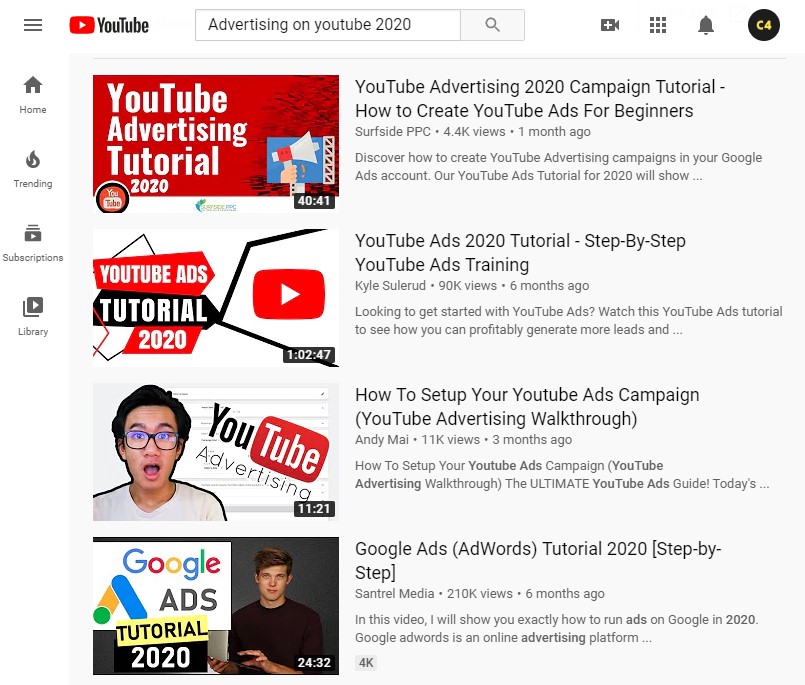
Video Settings
When you upload your video there are some settings that you will need to review. You will need to choose a category, your video sharing preferences, and whether to allow comments. There are a few other settings too.
We recommend allowing Comments on videos as YouTube uses comments as an engagement signal.
If you allow your videos to be embedded, and you can choose not to, then your content might end up on another site. This can be good or bad. If a popular content creator wants to feature your video on their blog or podcast, they won’t be able to if you’re not allowing that in your settings. Something to think about.
YouTube Channel Optimization
Here are a few things to keep in mind when building out your channel. You want to go through all the branding settings and make sure the brand experience is complete.
Branding
When branding your channel there are a few options. You want to add your logo. That’s a no brainer. You also want to add Channel Art, or a background header image for your channel. Be creative here but pay attention to image sizing recommendations so your image doesn’t get cropped.
Add a channel description that describes what it is you are all about. Include links to your website and social media channels. You can even add an email address for business inquiries.
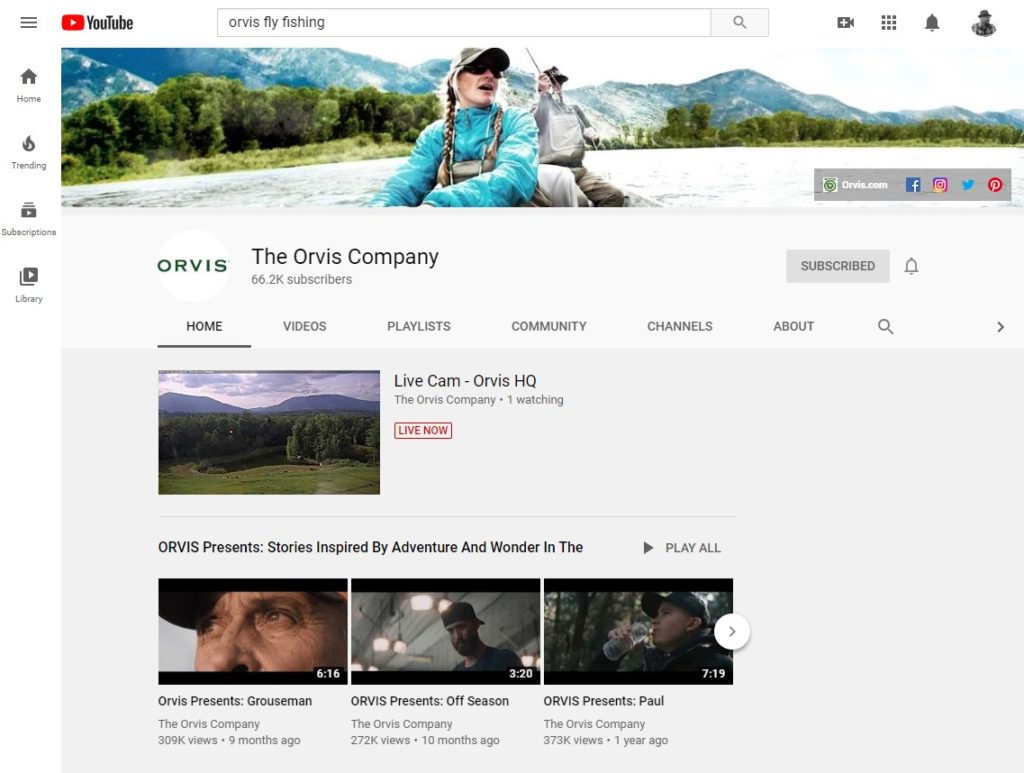
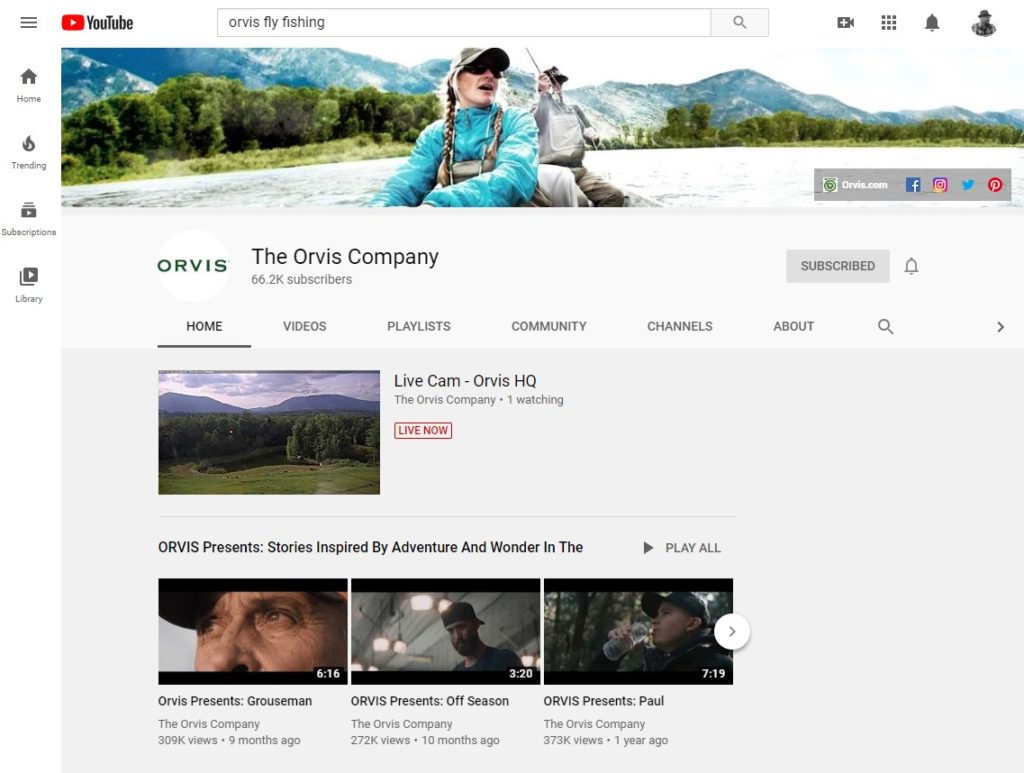
Lastly, be sure to add a Watermark logo to your videos. This can be found in YouTube Studio in settings under Channel branding. The watermark will overlay on your video in the bottom right corner of each video on your channel. This is a great way to improve brand awareness and channel recognition, especially if your video is being watched from the search results in YouTube and Google.
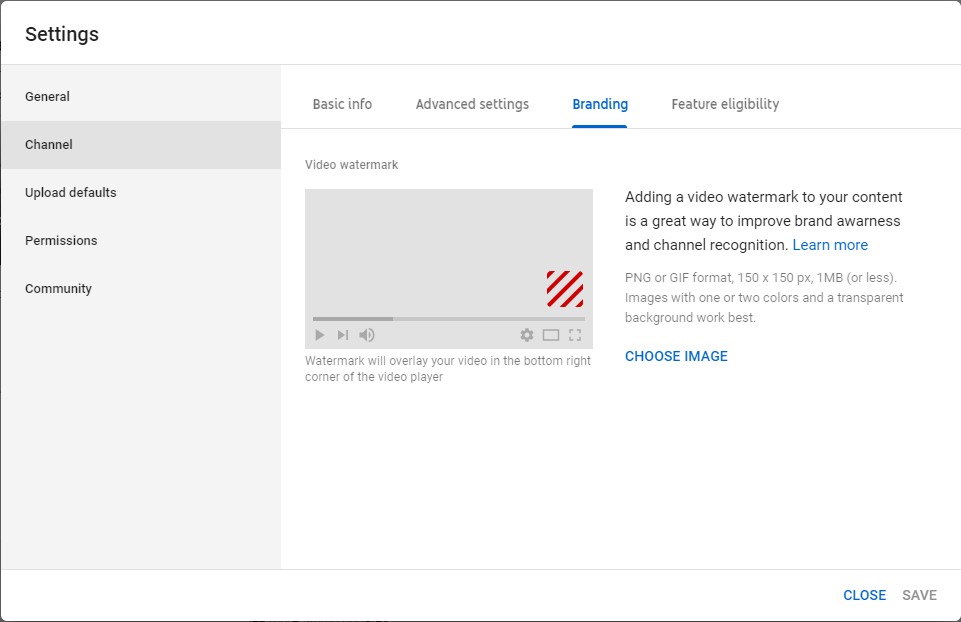
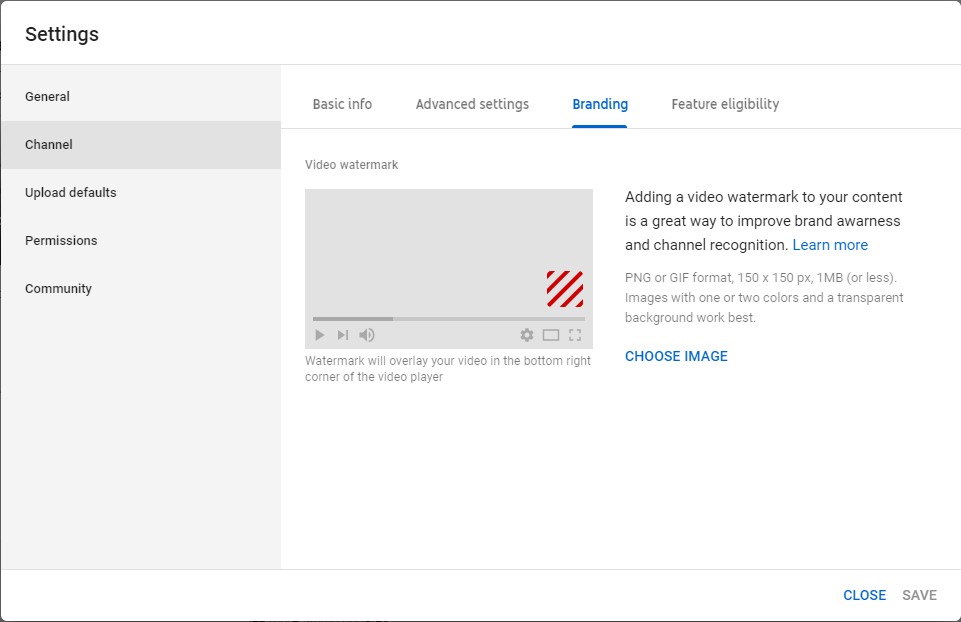
Playlists
Organize your channel video content into playlists. This will make it easier for users to find similar and related content. Present your most popular playlists on your channel’s home page. Each playlist can have its own description to provide additional information to a user. Of course, be sure to use important keywords here as well.
Feature Content Video – Brand Trailer
The Feature Content on your channel is a video that is displayed, and possibly auto-played, front and center when someone visits your channel page. This is a great way to show a Brand Trailer or important video to introduce yourself. The great thing about this feature is you can customize the Feature Content for returning and new visitors. Two distinct messages to two different audiences.
Wrap up
While this post does provide valuable information for optimizing your YouTube videos for search, in some areas it barely scratches the surface. There are many strategies for writing titles, descriptions, creating thumbnails, and not to mention, although I am, the incredible amount of time you can spend researching keywords and phrases.
I think the important thing to remember here is make sure your titles, descriptions, and tags are optimized with keywords, and that your channel is branded so you can build trust with your users/viewers.
Digital C4 provides YouTube SEO as part of our Full Service SEO offering. If you would like to discuss YouTube SEO please feel free to reach out, with NO obligation. We’re happy to do an initial call for free!
References:
https://www.searchenginejournal.com/youtube-seo-video-optimization/260757/
https://www.searchenginejournal.com/google-explains-how-youtube-search-works/373189/
https://www.searchenginewatch.com/2019/02/04/youtube-optimization-guide/
https://creatoracademy.youtube.com/page/lesson/thumbnails#strategies-zippy-link-3
https://support.google.com/youtube/answer/9314415
https://www.renderforest.com/blog/youtube-video-optimization

